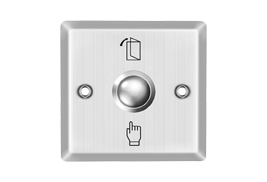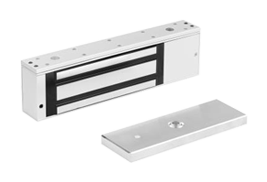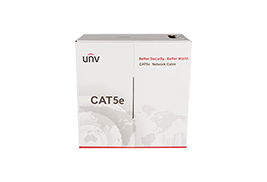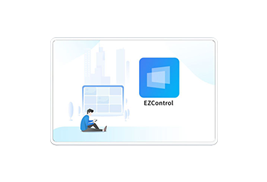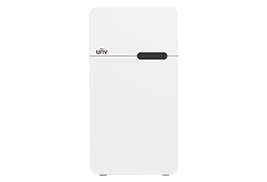Bonjour, votre confidentialité est importante pour nous. Les sites internet Uniview utilisent des cookies pour stocker des informations sur votre appareil. Nous utilisons des cookies pour optimiser la sécurité et l’efficacité de notre site internet. En poursuivant l’utilisation de nos sites internet, vous acceptez le stockage de cookies sur votre appareil, conformément à notre politique de cookies et à notre politique de confidentialité.
Produits


Caméra IP




Série Easy
Les produits de la série Easy conviennent parfaitement aux applications résidentielles ou de petites entreprises (comme les magasins de vente au détail).

Série Prime
Vous trouverez toujours le produit idéal dans la série Prime, qui présente des caractéristiques encore plus avancées pour obtenir d’excellentes performances.

Série Pro
Les produits de la série Easy conviennent parfaitement aux applications résidentielles ou de petites entreprises (comme les magasins de vente au détail).
Caméra PTZ





Série Easy
Les produits de la série Easy conviennent parfaitement aux applications résidentielles ou de petites entreprises (comme les magasins de vente au détail).

Série Prime
Les caméras PTZ de la série Prime sont équipées de la technologie LightHunter pour obtenir une image claire et lumineuse dans un environnement très sombre.

Série Pro
Les caméras PTZ de la série Pro sont dotées de fonctions professionnelles pour le marché vertical, comme le zoom optique x 45, le gyroscope, le désembuage optique, etc.

Système de positionnement
Le choix idéal pour la surveillance de grandes zones ouvertes telles que les frontières, les ports et les projets de surveillance urbaine.
Enregistreur vidéo réseau




Série Easy
Excellent pour la collecte et le stockage vidéo de plusieurs caméras IP. La conception conviviale du boîtier de l’appareil et de l’interface utilisateur graphique du logiciel permet à l’opérateur de bénéficier d’une meilleure expérience.

Série Pro
Avec une capacité, une stabilité et une extensibilité suffisantes, la série Pro offre le plus haut niveau de performance pour le marché vertical.

Série Prime
Équipé de nombreuses fonctions pratiques et d’une puissante capacité de décodage. S’adapte bien aux projets et renforce le marché des PME.
Partenaire


Programme de partenariat




Programme de partenariat avec les concessionnaires
Le programme de partenariat avec les concessionnaires d'Uniview offre des services exclusifs à nos concessionnaires partenaires qui se concentrent principalement sur la distribution et la revente.

Programme de partenariat pour les solutions
Grâce au programme de partenariat pour les solutions d'Uniview, nous favorisons la croissance et établissons des relations tout en fournissant une solution complète aux clients.

Partenaire technologique
Les partenaires technologiques sont les leaders de l'industrie avec lesquels Uniview coopère. Nous favorisons l'intégration avec des partenaires tiers afin de répondre aux besoins des utilisateurs en matière d'intégration.
 X
X

Products


Products

Caméra thermique


Caméra thermique

Enregistreur vidéo numérique


Enregistreur vidéo numérique

Calcul intelligent


Calcul intelligent

Système de stockage d’énergie


Système de stockage d’énergie

Solutions

 GLOBAL / ENGLISH
GLOBAL / ENGLISH