Easy Series
Products from the Easy series are the most popular choices for entry-level applications such as residential and small retail stores.
Hello, your privacy is important to us. Uniview websites use cookies to store info on your device and create the most secure and effective website . By continuing to use our websites, please accept the cookies could be stored on your device, which outlined our cookie policy and privacy policy .




Products from the Easy series are the most popular choices for entry-level applications such as residential and small retail stores.

Incredibly, you can always find the ideal product in the Prime range, which has even more advanced features to achieve excellent performance.

The Pro series are born with excellent ultra-smart technology, to deliver superior users experience.











 X
X














 GLOBAL / ENGLISH
GLOBAL / ENGLISH

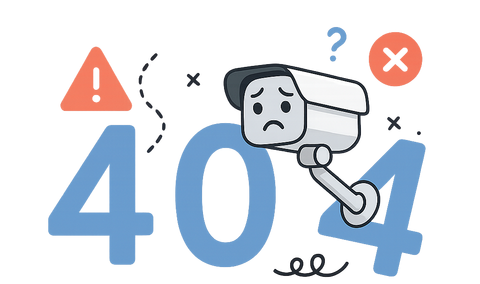
You can :




















